Placeres i functions.php
// Move Yoast to bottom
function yoastToBottom() {
return 'low';
}
add_filter( 'wpseo_metabox_prio', 'yoastToBottom');
Placeres i functions.php
// Move Yoast to bottom
function yoastToBottom() {
return 'low';
}
add_filter( 'wpseo_metabox_prio', 'yoastToBottom');
Docker desktop skal være installeret og startet.
Config filen placeres i roden af projektet. Webroot: web, er til bedrock setup.
Tilføj dev domæne i hosts filen på 127.0.0.1 (sudo nano /etc/hosts)
Kør lando start i terminalen
// .lando.yml
name: projektnavn
recipe: lamp
config:
webroot: web
php: '5.6'
database: mysql
proxy:
appserver:
- domain.local (for https use domain.lndo.site)
Docs: https://docs.devwithlando.io/tutorials/lamp.html
Nedenstående eksempel tilføjer et filter som kan bruges i twig templaten sådan:
{{ field.name | truncate_title }}
add_filter('get_twig', 'add_to_twig');
function add_to_twig($twig)
{
$twig->addFilter('truncate_title', new Twig_Filter_Function('truncate_title'));
return $twig;
}
function truncate_title($content)
{
$content = Timber\TextHelper::trim_characters($content, 45);
return $content;
}
The default menu items has the following positions:
Tekst tutorial i to dele.
BEMÆRK!! InspectorControls og ColorPalette skal importeres fra wp.editor, fremfor wp.blocks
Part 1:
Part 2:
Bruges for at vise billeder fra live server på lokalt setup.
# BEGIN Clever hack to show production images on dev site
# Force image styles that have local files that exist to be generated.
RewriteCond %{REQUEST_URI} ^/app/uploads/.*$
RewriteCond %{DOCUMENT_ROOT}/app/uploads/%1 -f
RewriteRule ^(.*)$ $1 [QSA,L]
# Otherwise, send anything else that's in the files directory to the production server.
RewriteCond %{REQUEST_URI} ^/app/uploads/.*$
RewriteCond %{REQUEST_FILENAME} !-f
RewriteCond %{REQUEST_FILENAME} !-d
RewriteRule ^(.*)$ http://yourdomain.com/$1 [QSA,L]
# END Clever hack to show production images on dev site
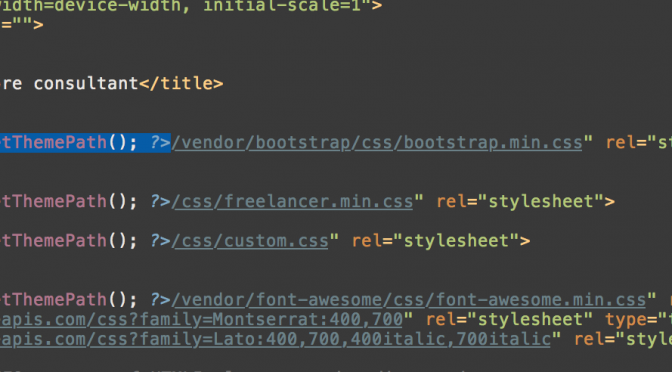
WordPress REST API plugin V2
<?php function my_remove_default_et_pb_custom_search() {
remove_action( 'pre_get_posts', 'et_pb_custom_search' );
add_action( 'pre_get_posts', 'my_et_pb_custom_search' );
}
add_action( 'wp_loaded', 'my_remove_default_et_pb_custom_search' );
function my_et_pb_custom_search( $query = false ) { if ( is_admin() || ! is_a( $query, 'WP_Query' ) || ! $query->is_search ) {
return;
}
if ( isset( $_GET['et_pb_searchform_submit'] ) ) {
$postTypes = array();
if ( ! isset($_GET['et_pb_include_posts'] ) && ! isset( $_GET['et_pb_include_pages'] ) ) $postTypes = array( 'post' );
if ( isset( $_GET['et_pb_include_pages'] ) ) $postTypes = array( 'page' );
if ( isset( $_GET['et_pb_include_posts'] ) ) $postTypes[] = 'post';
/* BEGIN Add custom post types */
$postTypes[] = 'product';
/* END Add custom post types */
$query->set( 'post_type', $postTypes );
if ( ! empty( $_GET['et_pb_search_cat'] ) ) {
$categories_array = explode( ',', $_GET['et_pb_search_cat'] );
$query->set( 'category__not_in', $categories_array );
}
if ( isset( $_GET['et-posts-count'] ) ) {
$query->set( 'posts_per_page', (int) $_GET['et-posts-count'] );
}
}
}
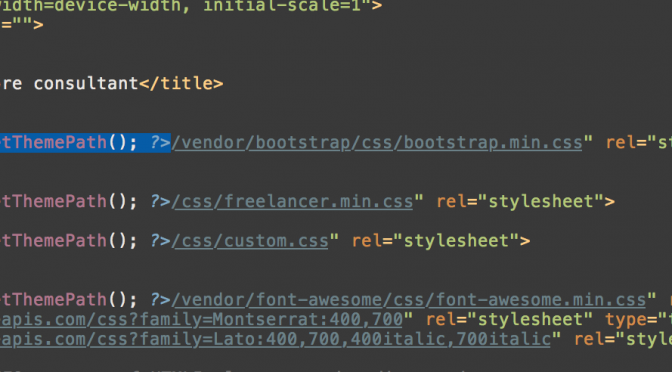
<span class="pl-k">require_once</span> ( plugin_dir_path(<span class="pl-c1">__FILE__</span>) <span class="pl-k">.</span> <span class="pl-s"><span class="pl-pds">'</span>wp-job-cpt.php<span class="pl-pds">'</span></span> );
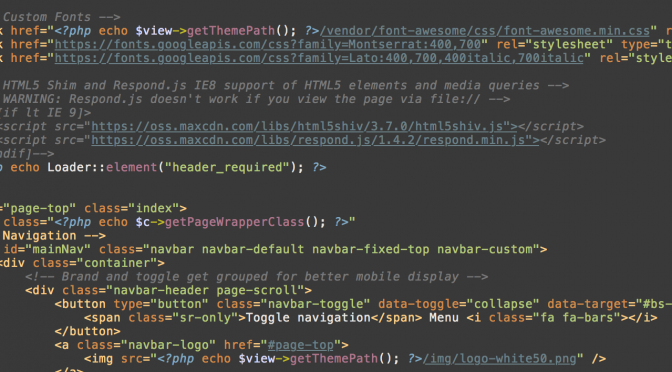
Dette viser alle tilgængelige taxonomy terms og ikke kun de valgte. (Alle dem som er i brug på en post). Er der mere end 1, adskilles de med en skråstreg.
<?php
$terms = get_terms("custom_taxonomy_navn");
$count = count($terms);
$i = 0;
if ( $count > 0 ){
foreach ( $terms as $term ) {
if ( $i == 0) {
echo $term->name;
} else {
echo " / " . $term->name;
}
$i++;
}
}
?>